If you’re interested in learning accounting and starting your own business as an accountant, taking Tally ERP course in Uppala can help you make the most of your career and earn you more money in the future. But what does Tally ERP mean? How will learning this system help you? And if you already know accounting, should you still take it to improve your skills? This article answers all these questions and more so that you can decide whether or not Tally ERP training is right for you.
Introduction to Tally
The Fundamental Concepts of Tally
Getting Started with Tally
Creating a Company in Tally
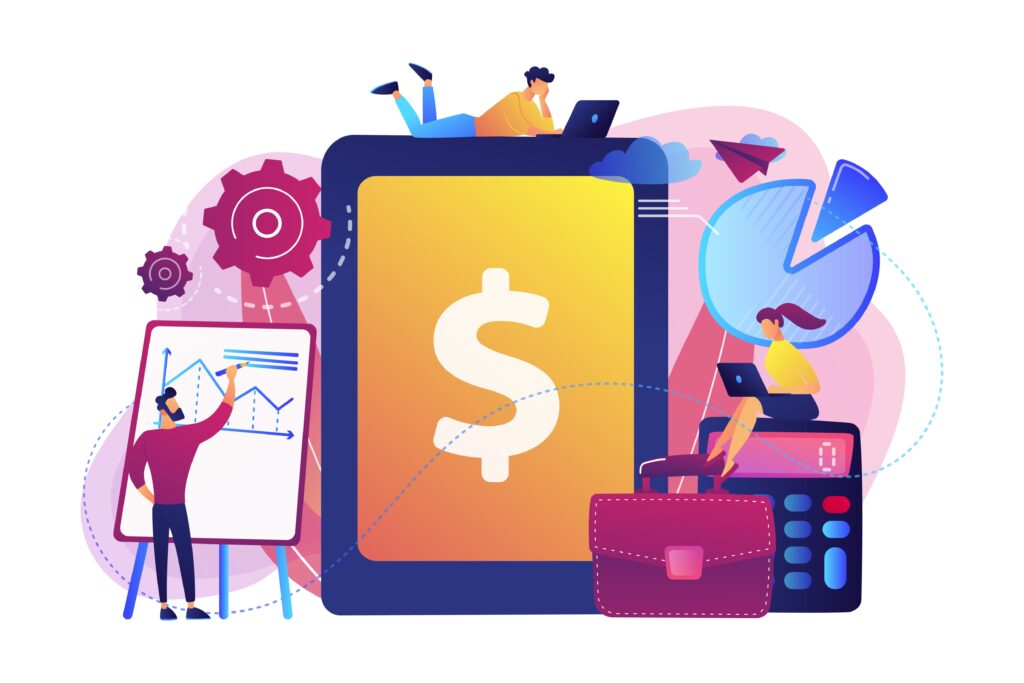
Working with ledgers in Tally
Recording transactions in Tally
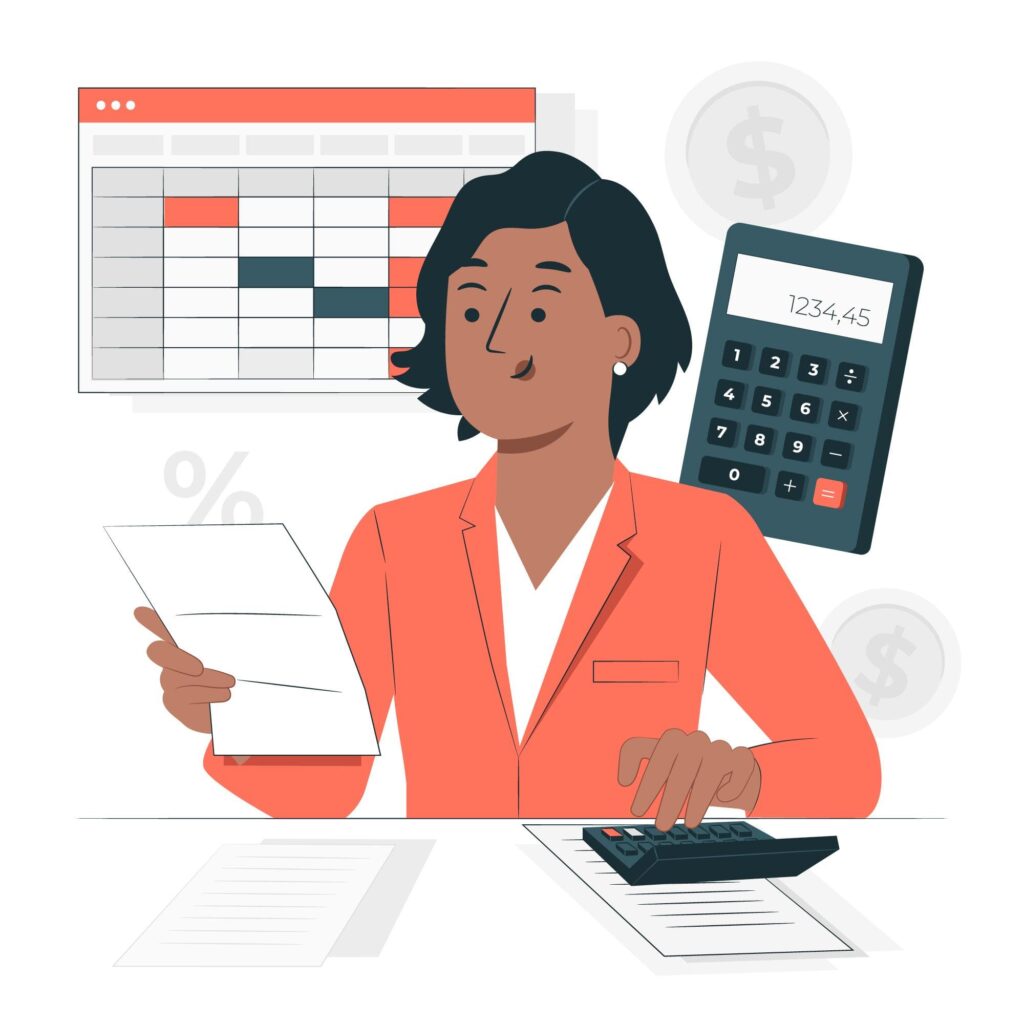
Generating reports in Tally

Tips and tricks for using Tally
Our Other Programs
-
Master in Accounts
We designing the Financial accounting and tally courses to prepare students to pass the Certified Professional Accountant (CPA) designation in India and earn their license.
-
Master in AutoCad
G TEC Uppala is one of the best Autocad training centre in Kasaragod - autocad trainers who are working professionals with years of experience in.
-
Master in PHP and CSS
If you're looking for a PHP training institute in Uppala, then G TEC Uppala is the best Institute for that. With experienced instructors and state-of-the-art.
-
Master in QuickBooks Accounting
Other Links QuickBooks Accounting: How to Learn Quickly and Easily How to get started with Revit architecture course in Uppala The Best Accounting Course in.
-
Diploma in Fashion Designing
A fashion designing institute can provide students with the opportunity to pursue their interest in the world of fashion design and all that it entails..

